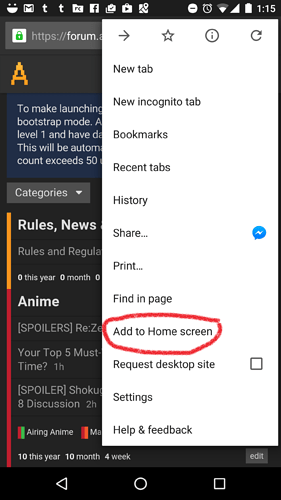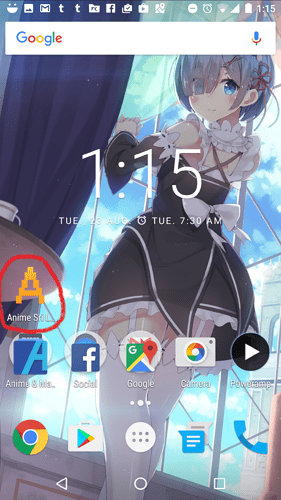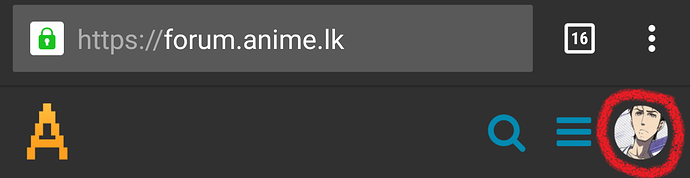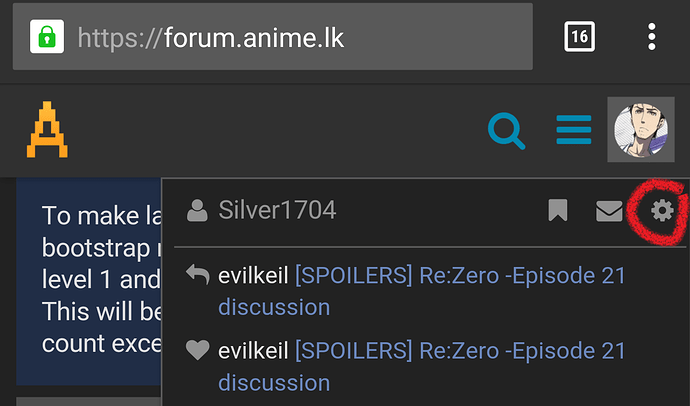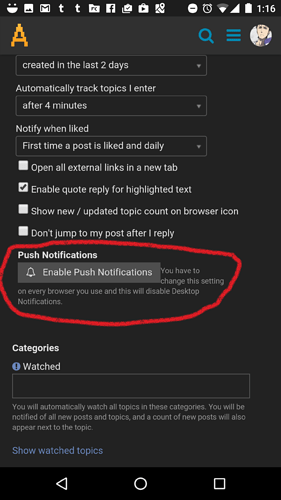We understand that most of you are using Mobile Phones to access anime.lk and hence would like to notify you on how to use the anime.lk "web app’
Firstly to add anime.lk to your homescreen:
- Open anime.lk in Chrome and go to options (by pressing the 3 dots on the top right corner) and select “add to homescreen”
- Then it should show up in your homescreen
t
Now to get notifactions directly to your phone:
-
Once again open anime.lk through chrome.
-
Click on your account image that appear on the top right corner:
- Click on options (the cog wheel):
- Scroll Down and Select “Enable Push Notifications”
Now you should have anime.lk working like a real app in your smart phone 
(Yes I used MS paint)